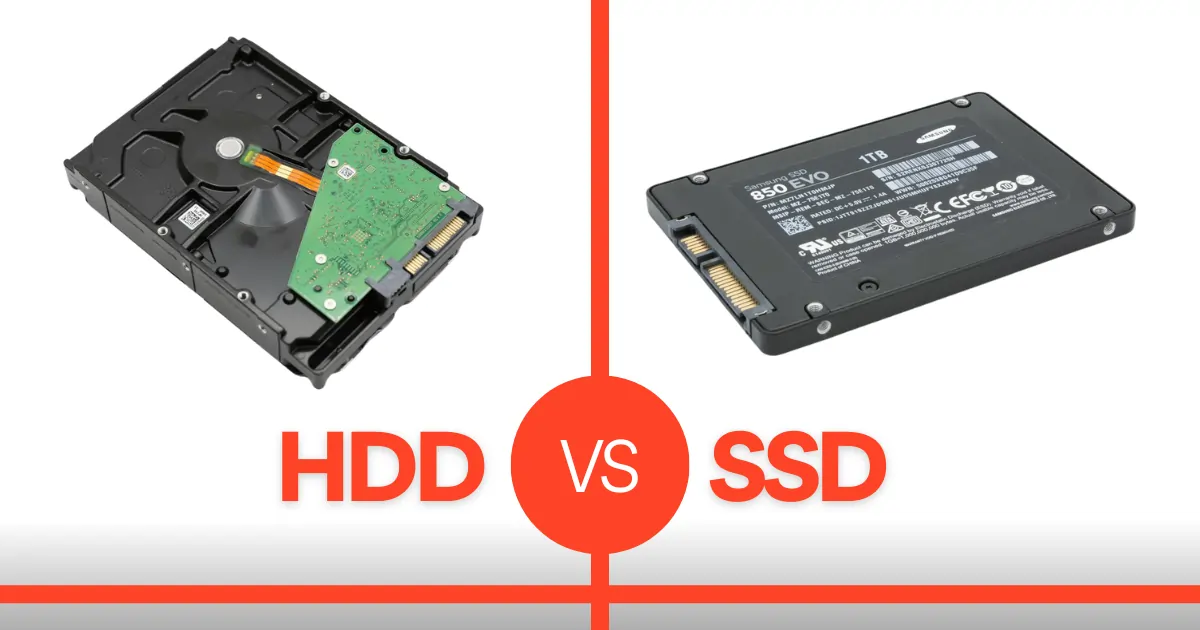Losing important data can be a stressful experience, whether it’s due to accidental deletion, hardware failure, or a software glitch. Fortunately, there are several methods and tools available to help recover lost data. This article provides a detailed guide on how to recover lost data, covering preventive measures, data recovery tools, and steps to take based on different data loss scenarios.
Understand the Cause of Data Loss
Before attempting to recover lost data, it’s essential to understand the cause of the data loss. Common causes include accidental deletion, formatting errors, hardware failure, malware infections, and system crashes. Identifying the cause can help determine the appropriate recovery method. For instance, if data loss occurred due to accidental deletion, file recovery software may be effective. However, if the hard drive has failed physically, professional data recovery services may be required.
Stop Using the Affected Device
One of the crucial steps in data recovery is to stop using the affected device as soon as you realize data is lost. Continued use can overwrite the data you’re trying to recover, making it more difficult or even impossible to retrieve. If you’re dealing with a hard drive or external storage device, disconnect it from the computer to prevent further data loss. If the data is lost from a smartphone or tablet, avoid installing new apps or saving new files until recovery is attempted.
Use Data Recovery Software
For many data loss scenarios, data recovery software can be an effective solution. Here’s how to use data recovery software to attempt to recover lost files:
- Choose the Right Software: Select a reputable data recovery software that is compatible with your operating system and supports the type of data you need to recover. Popular options include Recuva, EaseUS Data Recovery Wizard, and Disk Drill. Ensure that the software is trusted and has good reviews to avoid further issues.
- Install and Run the Software: Install the data recovery software on a different drive than the one where the data was lost. This prevents overwriting the lost data. Launch the software and follow the on-screen instructions to scan the affected drive for recoverable files.
- Scan and Preview: Most data recovery tools offer different scanning modes, such as quick scan and deep scan. Start with a quick scan to see if the lost files are found. If not, perform a deep scan, which takes longer but can uncover more files. Many software tools allow you to preview recoverable files before you restore them.
- Recover Files: Select the files you want to recover and choose a safe location to save them. Avoid saving the recovered files back to the same drive from which they were recovered, as this can overwrite other lost data.
Utilize Backup Solutions
If you have been diligent about backing up your data, recovering lost files can be straightforward. Check your backup solutions, such as cloud storage services, external hard drives, or network-attached storage (NAS), to see if the lost data is available. Here’s how to recover data from backups:
- Access Your Backup: Locate the backup that contains the lost data. This may involve logging into a cloud service, connecting an external drive, or accessing a backup server.
- Restore Data: Follow the backup service’s or software’s instructions to restore the lost data. Most backup solutions provide options to restore individual files or entire systems, depending on what was backed up.
- Verify Restoration: Once the restoration is complete, verify that the data is intact and usable. Ensure that the files are correctly restored and accessible before deleting any temporary or redundant files.
Seek Professional Data Recovery Services
If the data loss is due to severe hardware failure, physical damage, or if software solutions have not worked, professional data recovery services may be necessary. Here’s how to proceed:
- Choose a Reputable Service: Research and select a reputable data recovery service with experience in handling your type of data loss scenario. Look for reviews, certifications, and a track record of successful recoveries.
- Consult and Evaluate: Contact the data recovery service for an evaluation. They may offer a free consultation to determine the likelihood of recovery and provide an estimate of the costs involved.
- Follow Instructions: If you decide to proceed with the service, follow their instructions for sending your device or drive. Ensure that you package it securely to prevent further damage during transit.
- Review Recovery Results: Once the data recovery process is complete, review the recovered data to ensure it meets your expectations. Professional services often provide detailed reports on the recovery process and the files retrieved.
Implement Preventive Measures
To minimize the risk of future data loss, implement preventive measures such as regular backups, antivirus protection, and system maintenance. Consider using automated backup solutions that regularly save copies of your important files to external drives or cloud services. Regularly updating your software and performing routine system checks can also help prevent issues that might lead to data loss.
Conclusion
Recovering lost data can be a challenging process, but understanding the cause of data loss and employing the right recovery methods can significantly improve your chances of success. Whether using data recovery software, restoring from backups, or seeking professional services, taking prompt action and avoiding further use of the affected device are crucial steps. By implementing preventive measures, you can protect your data and reduce the likelihood of future losses.