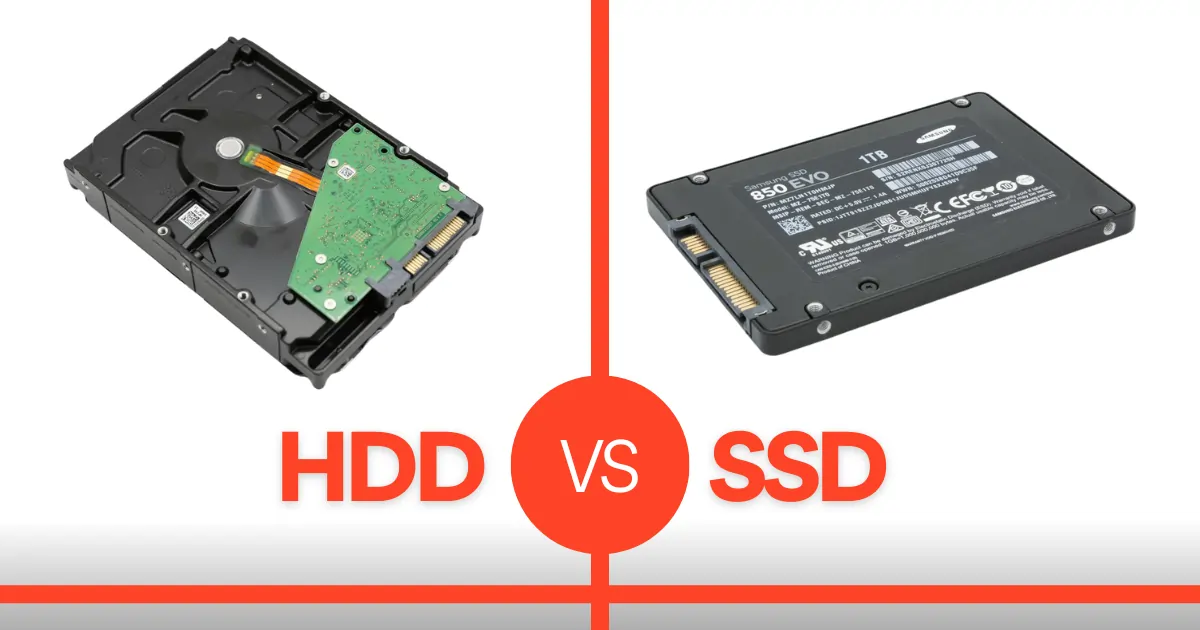Securing your Wi-Fi network is crucial for protecting your personal data, maintaining network performance, and preventing unauthorized access. With the increasing number of connected devices and potential security threats, ensuring that your Wi-Fi is secure has never been more important. This article provides a comprehensive guide on how to secure your Wi-Fi network, covering essential steps and best practices to enhance your network’s security.
Change Default Login Credentials
One of the first steps in securing your Wi-Fi network is to change the default login credentials for your router. Most routers come with preset usernames and passwords that are well-known and easily accessible to potential attackers. By changing these default credentials, you create a stronger barrier against unauthorized access. Log in to your router’s administration interface using the current credentials, navigate to the settings or management section, and update both the username and password. Choose strong, unique passwords that combine letters, numbers, and special characters to enhance security.
Enable WPA3 Encryption
Encryption is a key component of Wi-Fi security, as it protects the data transmitted over your network from being intercepted and read by unauthorized users. The most secure encryption protocol currently available is WPA3 (Wi-Fi Protected Access 3). WPA3 provides improved security over its predecessor, WPA2, by offering enhanced protection against brute-force attacks and more robust encryption standards. If your router supports WPA3, enable it in the security settings. If WPA3 is not available, ensure that your network is using WPA2 encryption, as WEP (Wired Equivalent Privacy) is outdated and vulnerable.
Create a Strong Wi-Fi Password
A strong Wi-Fi password is essential for preventing unauthorized access to your network. Avoid using easily guessable passwords such as “password123” or “123456.” Instead, create a complex password that includes a combination of uppercase and lowercase letters, numbers, and special characters. Aim for a password that is at least 12-16 characters long to ensure it is difficult for attackers to crack. Additionally, avoid using personal information, such as your name or birthdate, in your password. Regularly changing your Wi-Fi password is also a good practice to enhance security.
Disable WPS
Wi-Fi Protected Setup (WPS) is a feature that simplifies the process of connecting devices to your network by allowing users to press a button on the router or enter a PIN. While convenient, WPS can be a security vulnerability if not properly configured. Attackers can exploit WPS to gain access to your network more easily. If you do not need WPS, disable it in your router’s settings to reduce the risk of unauthorized access. Disabling WPS will require users to enter the Wi-Fi password manually, which provides a higher level of security.
Update Router Firmware Regularly
Router firmware updates are released periodically by manufacturers to address security vulnerabilities, improve performance, and add new features. Keeping your router’s firmware up to date is crucial for maintaining a secure network. Check the manufacturer’s website or the router’s administration interface for available updates and install them as soon as they are released. Regularly updating firmware helps protect against known exploits and ensures that your router is equipped with the latest security enhancements.
Secure Your Network with a Guest Network
If you have visitors who need to access your Wi-Fi, consider setting up a separate guest network. A guest network provides internet access to visitors without granting them access to your primary network and its connected devices. Most modern routers allow you to create a guest network with its own SSID (Service Set Identifier) and password. Ensure that the guest network is secured with WPA2 or WPA3 encryption and a strong password. This segregation helps protect your main network from potential security risks associated with guest devices.
Disable Remote Management
Remote management allows you to access your router’s settings from outside your home network, which can be convenient but also poses security risks. If remote management is enabled, attackers could potentially exploit it to gain access to your router’s configuration and compromise your network. Unless you specifically need remote management for administrative purposes, it is advisable to disable this feature in your router’s settings. This reduces the risk of external attacks and helps keep your network secure.
Monitor Connected Devices
Regularly monitoring the devices connected to your network can help you identify any unauthorized access or unusual activity. Most routers provide a list of connected devices in the administration interface. Review this list periodically to ensure that only recognized devices are connected. If you notice any unfamiliar devices, investigate further to determine whether they pose a security risk. Monitoring your network helps you stay informed about potential security issues and take appropriate action to address them.
Implement Network Segmentation
Network segmentation involves dividing your network into separate segments or subnets to enhance security and manage traffic more effectively. For example, you can create separate segments for your primary devices, guest devices, and IoT (Internet of Things) devices. By isolating these segments, you reduce the risk of a security breach affecting all devices on the network. If one segment is compromised, the other segments remain protected. Network segmentation can be implemented through router settings or by using additional networking equipment such as managed switches.
Conclusion
Securing your Wi-Fi network is essential for protecting your personal information, ensuring network performance, and preventing unauthorized access. By changing default login credentials, enabling WPA3 encryption, creating a strong Wi-Fi password, disabling WPS, updating router firmware, securing with a guest network, disabling remote management, monitoring connected devices, and implementing network segmentation, you can significantly enhance the security of your Wi-Fi network. Following these best practices will help safeguard your network from potential threats and ensure a safer online experience.